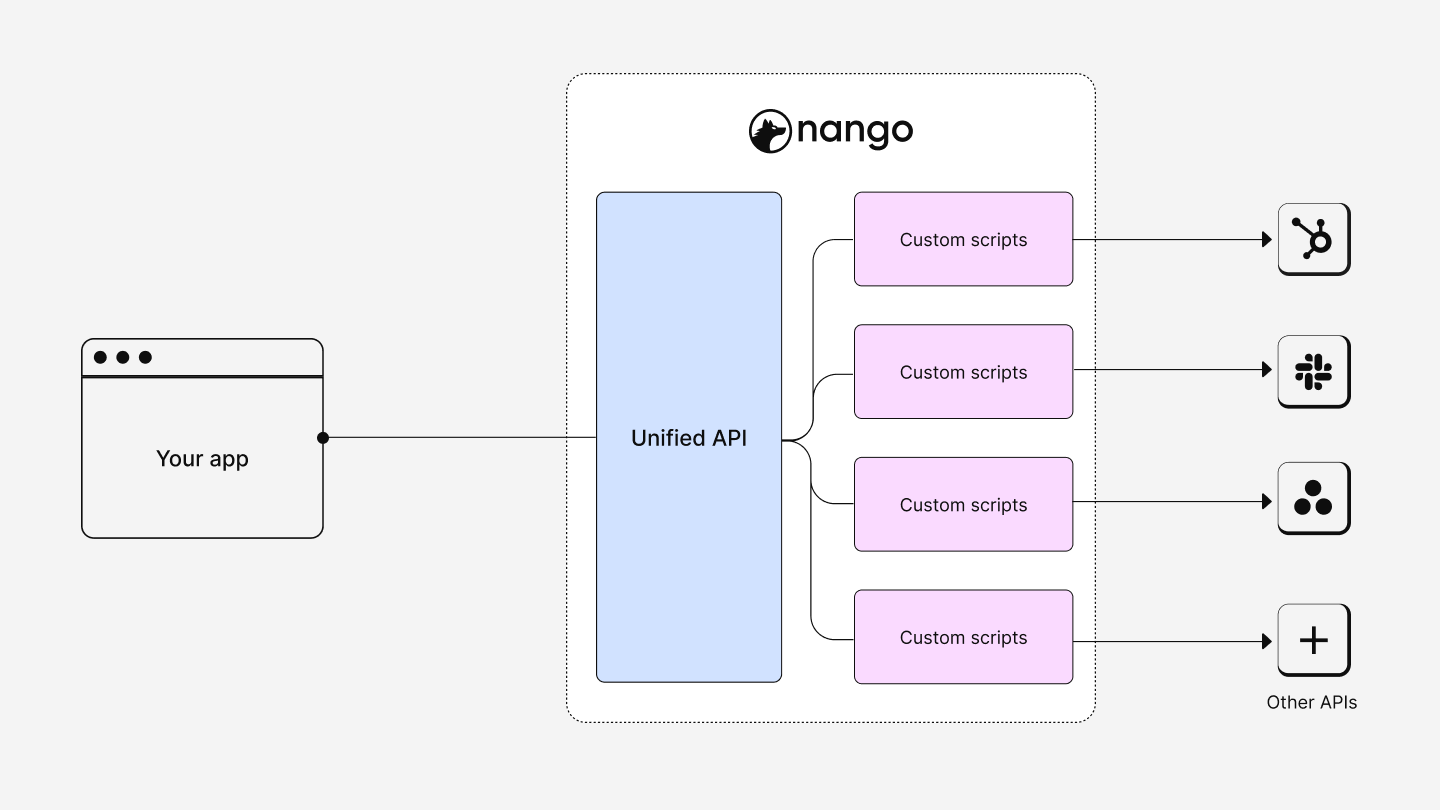
Key concepts
Code-defined integrations- Define integrations with code, offering full customization capabilities.
- Integrate with any API, adapting to specific use cases and data requirements.
- Utilize tools designed to simplify and maintain the integration code (e.g. rate limits, pagination, etc.).
- Ensure code quality and manageability without compromising on flexibility.
- Scripts are executed on Nango’s infrastructure, enabling observability, scalability, and manageability.
- Leverage multiple Nango environments to streamline the deployment process
- Develop and test integrations in your local environment using familiar tools and practices.
- Use Git for version control, integrating your integration code into your existing codebase management workflow.
Benefits of custom integrations
- Flexibility: Tailor integrations to the exact requirements of your application and the external APIs you wish to connect with.
- Development Speed: Reduce the time from concept to deployment, enabling your team to ship integrations faster.
- Scalability: Leverage Nango’s infrastructure to scale your integrations as your application grows.
- Observability: Gain insights into the performance and health of your integrations through Nango’s monitoring tools.
- Manageability: Nango’s UI & API allows fine-grained control of the execution of your integrations.

